Avoiding Buyer’s Remorse When Shopping for a DAM System
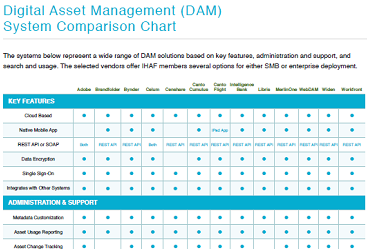
Without a doubt, implementing a Digital Asset Management (DAM) system will change the way your team works. At two extremes, a DAM system can enable a streamlined process and provide useful data or, at the other end of the spectrum, it can be a storage system that requires additional steps and yields less-than-optimal search results.
A quick Google search of Digital Asset Management systems confirms a vast selection of products on the market, with no shortage of editorial on the topic. The content, like the systems, is evolving rapidly and can be a bit overwhelming. To help avoid buyer’s remorse, use this post in conjunction with our recently released comparison chart as a starting point for researching what's on the market today.
What is a DAM System?
At its core, a DAM system functions as:
● a web-based,
● logically organized storage system
● that provides access to digital assets (with defined restrictions)
● to a diverse user community
● enabling them to produce brand communications
● across multiple channels.
It stands to reason that a “logically organized storage system” may mean different things and follow different taxonomy depending on the users. As critical as ease-of-use of the system may be for content creators (designers, photographers, videographers), more important is how the system serves content to specific channels such as marketing partners, e-commerce, WCM or printers.
As The Forrester Wave™ report highlighted, “AD&D (Application Development & Delivery) professionals see DAM as a way to address their top challenges to manage customer-facing rich media”1 yet most vendors note that initial DAM purchases begin as marketing or creative department purchases (granting access to end users) and later migrate enterprisewide. With both facts in mind, it’s crucial to create DAM end-to-end user-centric process flows and usage specs based on your environment today as well as projections 18 to 30 months down the road.
Mapping & Planning
To begin mapping user scenarios, identify the primary user groups and prioritize them in terms of how significant the DAM system will be to their daily workflow. Next, for each user group, map the current workflows for the most common usages as well as one or two one-off processes. Current-state mapping highlights bottlenecks, inefficiencies, pain points and redundancy in each process. While the tendency is to jump to future-state mapping for the new system, the rigor of detailing the current state is necessary to identify solution channels by user group including overlaps, hand-offs and intersections of workflow. Armed with this information when reviewing potential DAM solution providers, you can better assess how their systems may address your specific pain points and bottlenecks.
Take this exercise one step further and roughly map end-to-end user process flows for proposed solution channels. In essence, you are long-term planning to accommodate the unique requirements of each channel without tying the plans to the new DAM system. This set of current user-group maps is also useful when defining training gaps, establishing usage policies and setting permission-based access to assets.
As tempting as it may be to move assets into the new DAM system without review and without attaching metadata, this misstep will undermine the search functionality of your system. Deciding what assets fold into the new system (and when) should be a thoughtful process based on usage and associated metadata.
More effectively managing assets is the primary reason organizations invest in a DAM system and search functionality. However, end users search differently based on their knowledge of the assets. Identifying and creating a profile of your end users enables you to work from their point of view. Focus on the users when establishing metadata fields and keyword search methods. Consider designing a controlled vocabulary to help them find assets faster and more accurately. Most vendors allow you to set available metadata based on user-group permissions. This creates a better user experience (without being overburdened by data) for faster search results.
Testing & Reporting
Based on your workflows, select a diverse sample of current assets that are used by each user group—including assets that impact the one-off scenarios. This is your sample asset group to analyze and later use to test the performance of the DAM systems you evaluate.
Looking at your sample of assets, what do the file names tell you? Because file names are searchable, it works best to have a consistent, relevant file-naming structure across your organization.
Next, identify the keywords and metadata each user group would logically associate with such assets. This allows you to start framing your data relationships and helps you, as well as potential vendors, develop a common understating of terms, permissions, and the scope of prep work and configuration needed to move your data into the system.
Beyond facilitating searches, DAM systems provide real-time business insight. An often overlooked component of prepping metadata and search criteria is considering the reports/data needed to manage your brand, licensing, staffing, e-commerce and assets. Look at your current dashboards and reports and consider the additional information you and others may need. Compare this “needed information” against the metadata and relationships you’ve specified for your assets. Don’t forget to consider the impact of reviewing dashboards and pulling reports in real time.
Researching, selecting and installing a DAM system can be a motivating team project. After the system is in place, the staff is trained and the project team disbands, administration of the system is key to its effectiveness. Nearly every vendor on our comparison chart identified a strong DAM administrator as the lynchpin to the investment. Beyond simply managing uploads and user permissions, the system administrator must also understand the evolving needs of the user groups and the business.
Avoiding buyer’s remorse when choosing a DAM system requires planning and due diligence upfront. It also requires continuous refinement in how the system is accessed to ensure it keeps pace with the demands of the user community and enhancements to the technology. By starting the vendor selection process with a clear view of your current environment, you will position your organization for smoother installation, faster user acceptance and fuller implementation of a system that can meet your needs well into the future.
Irene Mauch is founder and principal of The Mauch Group LLC, a process-improvement consulting firm that helps organizations thrive by working smarter and maximizing their resources.
1 The Forrester Wave™: Digital Asset Management for Customer Experience, Q3 2016
Recent Posts
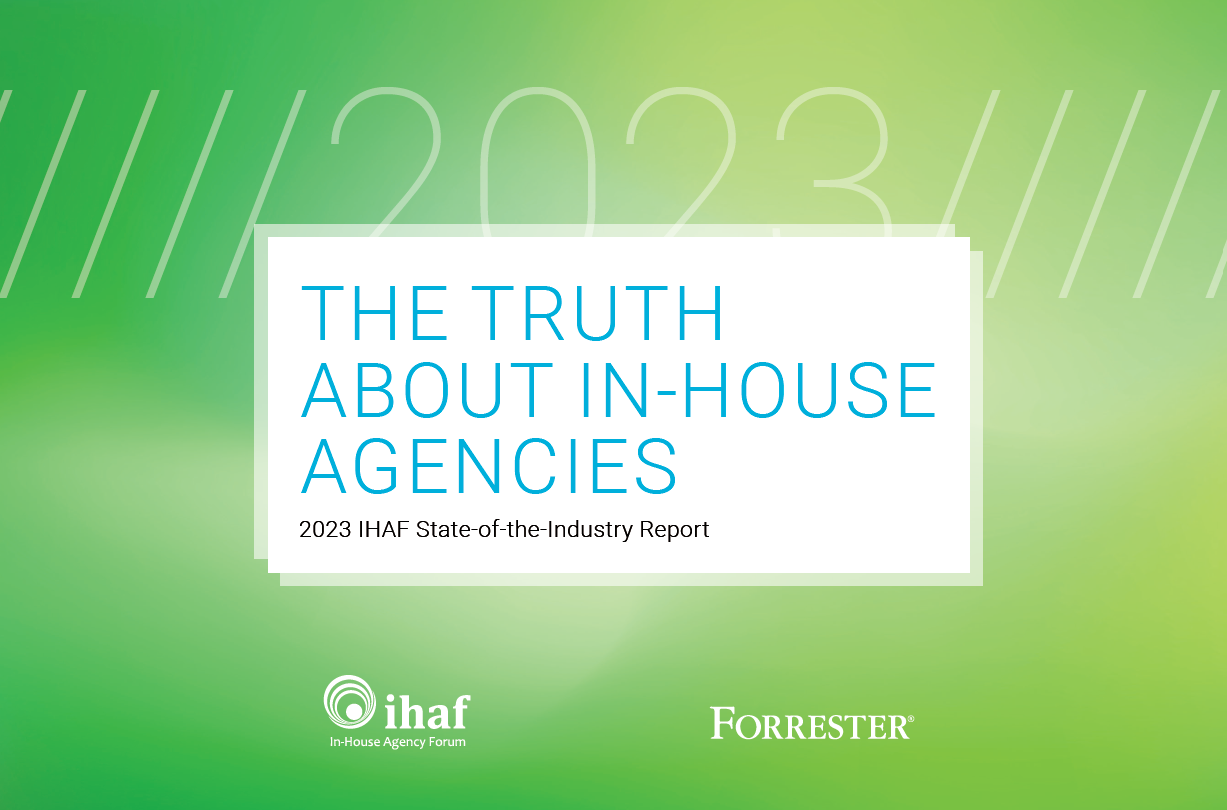
In-House Data: Fact or Fiction?
October 16, 2023
I’m going to be honest with you, which I always am but this time it’s scary honesty. There are a lot of in-house agency research reports out there. And not all of them contain data that are close to the integrity of the studies IHAF publishes—the next of which drops at the IHAF conference on …

IHAF Wrapped
December 20, 2023
One of our favorite things to do at year-end is look back at the events, presentations, and online resources our members tapped most. (Why should Spotify have all the fun?) Here are a few of your favorites in 2023:
• New Assortment of Org Charts Download • Updated Job Profiles …











No Reader Comments